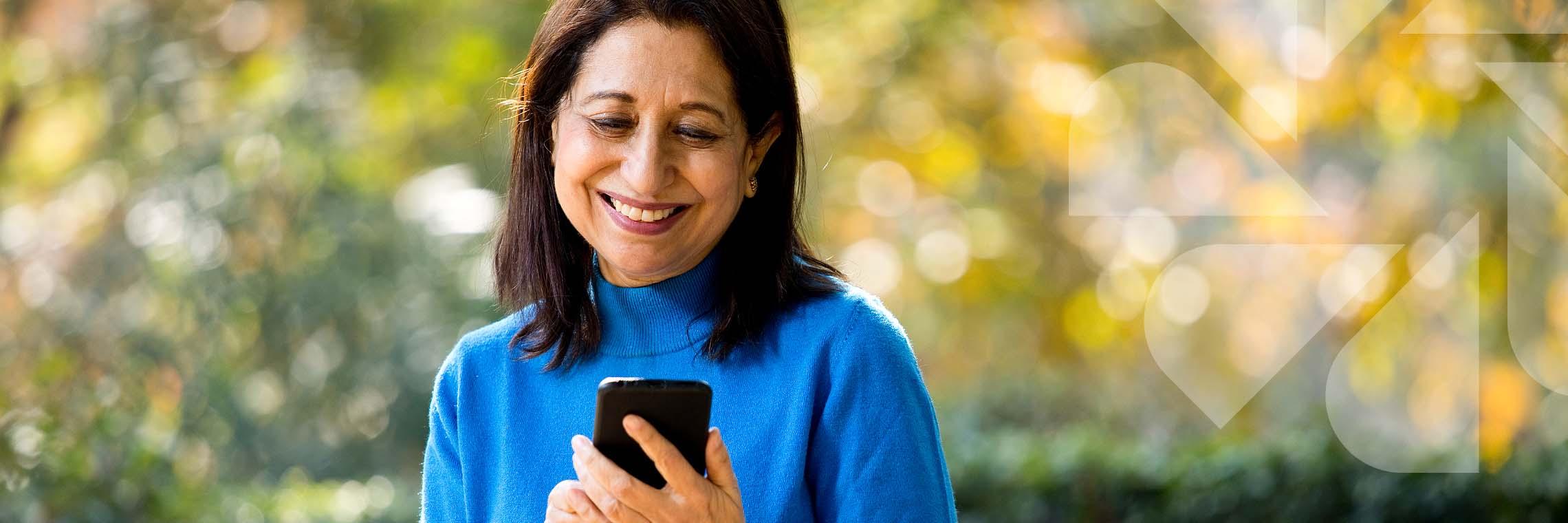Telehealth
The COVID-19 pandemic has changed the way routine health appointments and health-related activities are provided, with many health professionals turning to telehealth as an alternative to face-to-face health appointments.
Telehealth refers to the use of telecommunications technologies (phone, computer, tablet or laptop) to deliver health services and share important information remotely (from a distance).
This technology may be used for live, interactive video consultations with the health care provider or to facilitate sharing photos, videos and other related health information.
Your GP or Neurologist may use the term telemedicine, which more specifically refers to the use of telecommunications by clinicians to provide remote medical care.
While social restrictions will ease in time, some health care professionals or clients themselves, may prefer to continue to avoid face-to-face appointments wherever possible.
This may be due to the potential infection implications related to the visit, the logistics involved with undertaking the visit or increased vulnerability due to age and other underlying health conditions or symptoms.
Evidence surrounding telemedicine reveals it to be an effective forum to care for clients with Parkinson’s. The majority of commonly performed Parkinson’s-related assessments can still be conducted using this method.
By participating in a telehealth appointment within your home environment, your doctor or health care provider can potentially gain greater insights into how your condition impacts on your daily life as opposed to assessing you solely in a clinical setting.
It also prevents the potential safety implications and discomfort often associated with travel, mobility/transfers, parking, inclement weather and prolonged sitting in crowded waiting rooms.
Medicare and Telehealth
Given that much of the Australian health sector are now utilising telehealth services, many telehealth appointments are temporarily being subsidised by Medicare (including GP, other medical practitioners, nurse practitioners and allied health providers).
As these decisions are subject to change over time, it is recommended that you liaise with your health care provider regarding whether your appointment will be subsidised or bulk billed.
Preparing for a telehealth appointment
If your health care professional has suggested your participation in a telehealth appointment, there are a few strategies you can implement, to maximise its effectiveness.
Preparation of equipment
To ensure you and your health care professional can see and hear each other, you will need to have access to a mobile phone, tablet, laptop or computer that has a camera, microphone and speakers (or headphones).
A smartphone or tablet is preferred as they are both portable and have forward and backward facing camera options. Make sure your device is charged and that your internet connection is suitable (high-speed broadband).
Download the communication program
Your health care provider should provide you with an appointment date/time and instructions on the program or application they will use to conduct the telehealth appointment.
This may be a program such as Zoom, Skype, FaceTime, or other. You may need to download this program prior to the call, so give yourself plenty of time to ensure you have downloaded it successfully. If you need help, ask a family member, friend or contact the health care provider to seek further advice.
Most programs allow you to do a ‘test’ prior to the appointment to ensure the microphone and camera settings are working well. This will ensure you can use the appointment-time to focus on your health rather than technology issues. Also consider shutting down any unnecessary applications to maximise bandwidth.
List your concerns
Prepare as you would for a face-to-face appointment. List any questions or specific symptom concerns you wish to discuss. If there is a particular symptom you want to share, consider taking a short video prior to the appointment, to then share either during or after the appointment. Photos may also be useful (e.g., monitoring the PEG site for those receiving infusion therapy).
Be prepared
Medication: if relevant to the type of appointment, have a list of current medications and dosage amounts ready. Check your prescriptions and whether you require additional scripts to ensure adequate medication supply and to prevent unnecessary appointments.
Pen and Paper: consider having a pen and paper at hand so you can write something down you need to remember or to record important information.
Back-up Plan: have the phone number of the health care provider in case there are any technical issues and you need to contact them quickly during your scheduled appointment.
Your environment
Clothing: consider what you are going to wear during the appointment. Avoid excessively baggy items such as dressing gowns that may conceal your movements. Depending on the type of appointment, your footwear may also need to be considered (e.g., loose slippers or thongs may become a safety risk during a physiotherapy treatment session).
Lighting: sit facing a light source (window) where possible. Avoid having the light-source behind you – this results in dark shadows on your face and makes it difficult to distinguish your features and movements. If this is not an option, shut the blind or curtains behind you and use a lamp or ceiling light to illuminate the area.
Prop your device: be prepared to prop your phone or tablet to focus the camera on different aspects of your body. Propping the device with the aid of a box or stack of books can enable hands-free communication with your health professional. The device can be transferred from a coffee table, the floor or dining table depending on the preferred view (upper body, lower body, or face).
Sound: limit distractions and unnecessary background noise (e.g., TV, dishwasher, radio, external conversations) to ensure both you and the health care provider can hear the conversation. This may be particularly relevant during appointments with a speech pathologist. If discussing a sensitive or confidential matter, consider the best room for this conversation, or use headphones. Be familiar with the volume setting and microphone location on your device.
Space: try to ensure sufficient space is available if you are asked to move or walk. This may mean preparing the area to be free of pets and other unpredictable distractions. Depending on the health service being provided, also consider removing any additional hazards (eg, loose mats) to minimise the risk of falls during the session (eg. Physiotherapy).
Filming: you may wish to ask a family member (if available) to assist with filming you during the assessment. If this isn’t an option, be prepared to prop your device on a chair at the end of a hallway or in a larger room to capture your gait. Be familiar with how to ‘flip’ your camera function between forward and rear facing, especially if you need to show the health care professional a particular aspect of your home (e.g., during an Occupational Therapy appointment).
Support person: in addition to assisting with filming, a support person may be beneficial in taking notes and troubleshooting technical issues if required. If you live in a residential care facility, it may be possible to request a care attendant or nurse to assist you during the appointment. In this situation, you may also need to utilise a technology device supplied by the facility. Wherever possible, provide staff with sufficient notice to maximise their ability to allocate the appropriate amount of time required to assist you both before and during the appointment.
Despite the increasing use of telehealth to provide healthcare, there are still times when face-to-face appointments are important and necessary. If in doubt, contact your health provider to discuss your options.
For more tips on how to make your telehealth appointment a success:
- watch this short ‘YouTube’ video presented by Dr Alana Kirby, Movement Disorders Neurologist, Rush University: Tips & Tricks for a Successful Virtual Visit, published 30 April 2020.
- check out the Federal Government's Beconnected website for online learning resources with simple instructions and free courses to help you negotiate the digital world. Topics include computer basics, making video calls, iPhone / android phone, Facebook, online shopping, online banking and more.
- contact the Health Team at Fight Parkinson’s if you require further information on 1800 644 189. They can also email you a copy of non-motor symptoms and 'wearing off' questionnaires that can come in handy for your neurologist appointment.
- Download and print this checklist to make sure all steps you need to take are covered.